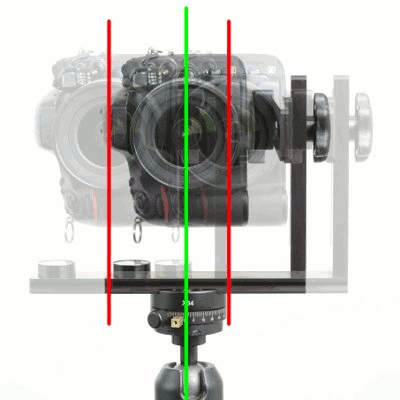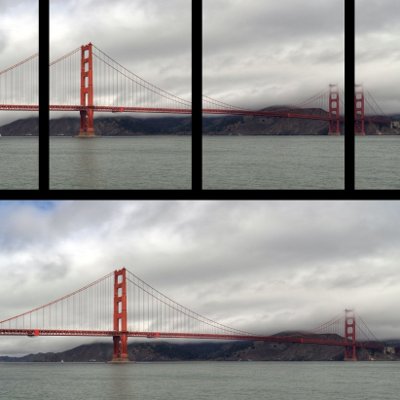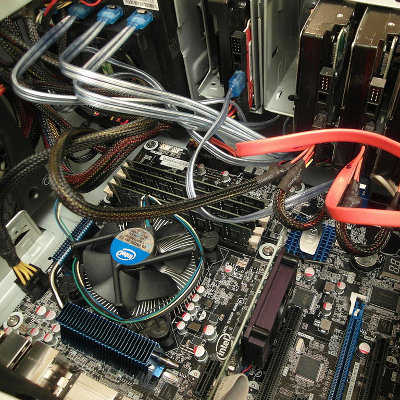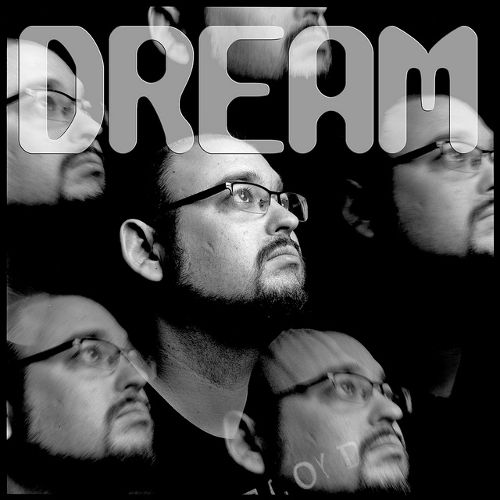EASY INSTALLATION


The Panoramic Head is very easy to install, simply put it over your tripod/head this way :
1 - Tripod : Use a solid tripod.
2 - Your head : Keep the head you already have on your tripod, it will be useful for leveling.
3 - Panoramic Head : put the panoramic head on top of the head you already have.
That's it ! You now have the simplest setup to do good quality panoramic photography !